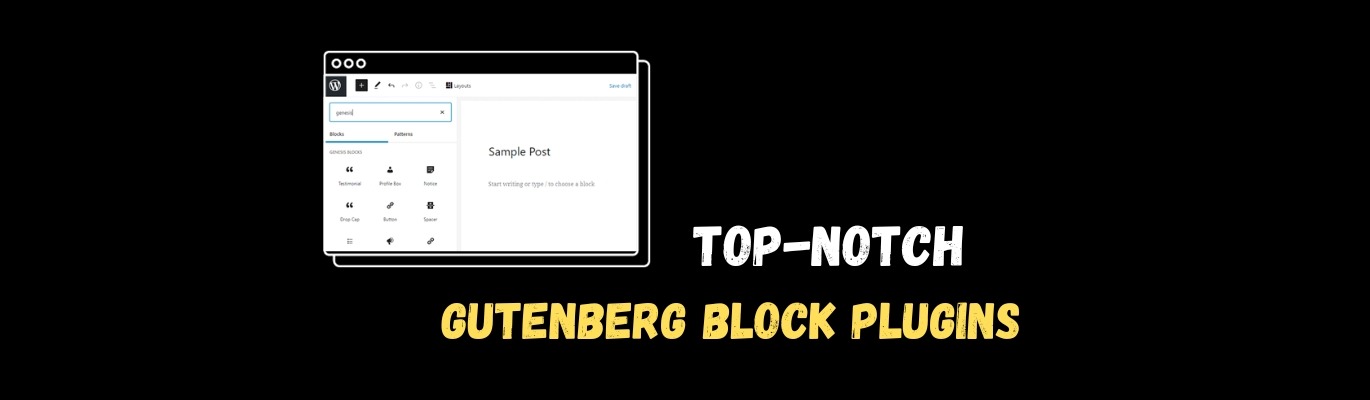Are you on the lookout for the ultimate Gutenberg block plugins to elevate your WordPress site? While WordPress provides a fundamental set of content blocks, such as paragraphs, images, buttons, and lists, there’s always room for more. Enter plugins—the game-changers that introduce a plethora of additional blocks to the editor.
In this comprehensive guide, we unveil some of the most exceptional Gutenberg block plugins for WordPress that you should consider exploring.
Understanding the WordPress Block Editor
The WordPress block editor is the default content editor that accompanies WordPress, offering a block-based approach to constructing posts and pages. Each element, from paragraphs to images, is encapsulated within individual blocks, providing a modular and intuitive editing experience.
For a traditional blog post, you might utilize numerous paragraph blocks, incorporate heading blocks for subheadings, and intersperse them with image blocks. Additionally, the block editor furnishes default blocks for commonly used web elements such as lists, columns, groups, galleries, and more.
Embracing the Block Editor:
If you’ve been navigating the realm of WordPress for an extended period, the block editor may seem like a significant departure from the classic editor. Some users opt to disable the block editor in favor of the classic one, but our recommendation is to embrace the change. With each update, the block editor becomes more user-friendly and offers an array of valuable features.
This advanced editor empowers you to integrate elements into your posts and pages that were previously cumbersome in the classic editor. For example, adding an FAQ section or a compelling call-to-action button can now be achieved without delving into HTML code.
7 Must-Have WordPress Blocks
The block editor already includes built-in blocks catering to a myriad of content elements, simplifying the process of adding common elements like tables, galleries, buttons, and more. Gone are the days of installing plugins for these basic web elements.
Here are some standout default WordPress Gutenberg blocks that can enhance your editing experience immediately:
- Button Block: Seamlessly integrate call-to-action buttons into your WordPress pages and articles.
- Media & Text Block: Effortlessly combine images and text side-by-side—an endeavor that was once daunting for beginners using the old Classic Editor.
- Cover Block: Elevate your posts and pages with striking cover images. Explore our guide on differentiating cover images from featured images for a deeper understanding.
- Table Block: Create basic tables in WordPress posts and pages with ease. For more advanced tables with search, sorting, and ordering features, the free TablePress plugin is still a recommended choice.
- Embed Blocks: Access a multitude of embed blocks for popular websites, enabling you to seamlessly embed tweets, YouTube videos, and more.
- Columns Block: Effortlessly craft multi-column layouts for your blog posts and pages.
- Shortcode Block: Add shortcodes to your WordPress posts and pages with ease, ensuring full compatibility with plugins providing shortcode functionality.
While these default blocks cover a wide range of needs, there’s still a world of possibilities to explore without resorting to additional plugins. You can even venture into creating your own custom blocks in WordPress, thanks to our comprehensive tutorial.
Having covered the basics, let’s delve into some of the finest WordPress blocks offered by dedicated plugins, enhancing and expanding the capabilities of the default WordPress editor.
Best Gutenberg Block Plugins for Your WordPress Voyage
The world of WordPress block plugins is divided into two categories: Single-Purpose Block Plugins and Gutenberg Block Libraries. Each has its merits, and we’ll explore both:
- Single-Purpose Block Plugins: These are specialized plugins with a focus on a specific feature. They’ve been in the market for an extended period and excel in providing robust blocks for various content needs. An example is WPForms, a prominent form plugin offering a dedicated block for adding contact forms, surveys, order forms, and more.
- Gutenberg Block Libraries: These plugins compile a diverse collection of blocks for different purposes within a single plugin. An example is Genesis Pro, offering 16 premium blocks, including a pricing table block, testimonial block, profile box block, and more.
Single Purpose Block Plugins vs. Block Library Plugins
When weighing your options, it’s crucial to consider the purpose and functionality of each type:
- Single-purpose block plugins focus on a specific feature, providing comprehensive options and integrations. They are often the best solution for specific tasks.
- Block library plugins encompass a variety of blocks for different purposes. While they offer an extensive array, individual blocks may not be as refined. Additionally, using block suites may contribute unnecessary clutter to your block list.
Now that you’re equipped with this knowledge, let’s explore some of the standout WordPress Gutenberg block plugins.
1. WPForms – Unrivaled WordPress Form Block
WPForms stands out as the most user-friendly WordPress form plugin, offering a seamless experience in creating both simple contact forms and more intricate ones like interactive polls, surveys, and order forms.
With WPForms, you gain access to a dedicated block for effortlessly incorporating WordPress forms into your posts and pages. The versatility of WPForms extends to creating various forms, including surveys, contact forms, email sign-up forms, login forms, and more.
Online payments can be seamlessly accepted through your forms via Stripe and PayPal, with no additional transaction fees. Even the free version of WPForms facilitates the collection of Stripe payments, charging only a 3% transaction fee.
Integration with email marketing tools, eCommerce plugins, and CRM software is a breeze with WPForms.
2. Genesis Blocks
Genesis Blocks – Building Excellence in Gutenberg Genesis Blocks, a free Gutenberg plugin, introduces a collection of custom WordPress blocks. It features 14 essential Gutenberg blocks, four pre-built page layouts, and eight pre-built page sections.
Highlighted blocks include:
- Advanced Columns Block – Crafting beautiful multi-column layouts.
- Author Profile Block – Adding an author profile box to posts or pages.
- Pricing Block – Building visually appealing pricing tables.
- Share Icons Block – Integrating social share buttons into posts and pages.
- Testimonial Block – Showcasing customer testimonials for enhanced sales.
Genesis Blocks also offers a pro version, Genesis Pro, providing new blocks, 26 pre-built full-page layouts, 56 pre-built sections, and more. It’s an ideal solution for swiftly creating a visually stunning and effective website.
3. Smash Balloon
Smash Balloon – Social Feeds Unleashed Smash Balloon reigns supreme as the premier social feeds plugin for WordPress, simplifying the process of adding social media posts to your site. Whether it’s a custom Instagram photo feed or other social platforms, Smash Balloon makes integration a breeze.
The plugin offers individual blocks for each social media feed, eliminating the need for cumbersome shortcodes. It covers Facebook, Instagram, Twitter, and YouTube, with each plugin ensuring 100% mobile responsiveness and seamless integration with your WordPress theme’s fonts and styles.
4. OptinMonster
OptinMonster – Lead Generation Master. OptinMonster emerges as the ultimate lead generation tool for WordPress, enabling the creation of various campaigns such as popups, slide-ins, spin-to-win coupon wheels, light boxes, and inline campaigns.
The OptinMonster block facilitates the effortless addition of inline campaigns to posts and pages, including eye-catching email signup forms. The content locking feature allows you to lock content below the inline campaign, enhancing user engagement.
5. WP Call Button
WP Call Button, a purpose-specific block plugin, simplifies the addition of click-to-call buttons to your WordPress site. Beyond clickable phone numbers on your contact page, it features a smart floating call button visible across all pages for mobile users.
This functionality aims to boost phone calls and enhance sales opportunities for your business. The smartphone buttons come with built-in click tracking via Google Analytics, providing insights into the performance of different pages on your site.
The phone button block offers extensive customization options, ensuring seamless integration with your website’s design.
6. Spectra
Spectra, formerly known as the Ultimate Addon for Gutenberg, stands as the most widely adopted Gutenberg blocks library plugin. Developed by the creators of the popular Astra theme, it boasts over 30 Gutenberg blocks, including:
- Info Box Block – Adding an info box with an image, heading, and description.
- Multi Buttons Block – Incorporating multiple buttons within a single block.
- Team Block – Creating a team section with photos.
- Price List Block – Easily crafting a price list akin to a restaurant menu.
- Testimonial Block – Showcasing testimonials for added credibility.
An advantage of Spectra is its built-in support for the Astra Theme and its starter sites, allowing seamless integration for beautiful layouts.
7. Envira Gallery
Envira Gallery, hailed as the most powerful WordPress gallery plugin, simplifies the creation of image and video galleries on your website.
While the default Gallery block in WordPress is basic, Envira Gallery elevates the experience by allowing separate galleries to be added to any post or page. The plugin seamlessly integrates with the block editor, offering a native block for instant gallery embedding.
Envira Gallery goes beyond basic features, offering advanced capabilities like watermark protection and image proofing. Its integration with WooCommerce facilitates the selling of photos.
Kadence Blocks
Kadence Blocks emerges as a notable WordPress block collection plugin, offering both free and premium versions. The free version introduces 10 custom blocks, including:
- Row Layout Block – Inserting content blocks in one or multiple columns in a row.
- Tabs Block – Creating horizontal or vertical tabs with customization options.
- Accordion Block – Crafting beautiful accordions within your content.
- Icon List Block – Designing attractive lists with custom icons.
Kadence Blocks allows users to deactivate blocks they won’t use, keeping the editor clean and lightweight. The pro version offers additional features and is available for individual purchase or as part of a membership plan.
9. Gutenberg Blocks and Template Library by Otter – Blocks Beyond Basic
Gutenberg Blocks and Template Library by Otter adds extra Gutenberg blocks to your WordPress site, enhancing the editing experience. With over 10 WordPress blocks and additional templates, it’s a valuable addition to the block editor.
Notable blocks include:
- Section Block – Building layouts using columns similar to page builder plugins.
- Google Maps Block – Embedding Google Maps on your
10. Ultimate Blocks
Ultimate Blocks – Elevate Your Gutenberg Experience. Ultimate Blocks stands as a comprehensive Gutenberg block collection plugin, introducing several additional blocks to enhance your content creation in the block editor. Some noteworthy blocks provided by the plugin include:
- Review Block: Empowering you to add detailed product reviews, including the product name, features, summary, and star rating.
- Table of Contents Block: Streamlining the creation of a table of contents based on the headings in your article.
- Call to Action Block: Enabling the seamless creation of a call-to-action box complete with a heading, description, and button.
- Click to Tweet Block: Facilitating the easy addition of tweetable content to your posts and pages.
- Notification Box Block: Allowing you to incorporate a simple notification box within your articles.
11. Advanced Gutenberg
Advanced Gutenberg – Unleash the Power of 20+ Blocks. Advanced Gutenberg emerges as a dynamic plugin, introducing over 20 new blocks to the Gutenberg editor. Designed to simplify the process of creating professional web pages, the plugin offers an array of advanced blocks, including:
- Columns Manager Block: Providing predefined responsive columns to effortlessly add multi-column content in WordPress.
- Map Block: Allowing the seamless embedding of Google Maps in your posts and pages.
- Counter Block: Showcasing numbers such as total sales in an attractive manner.
- Tabs Block: Enabling the addition of content in tabs with ease.
- Advanced List Block: Creating visually appealing lists with custom list icons and styles.
The plugin further empowers users with advanced block control options, allowing the activation of blocks based on user roles. Developed by JoomUnited, the Advanced Gutenberg plugin offers a versatile toolkit for content creators.
Stackable – Crafting Beauty with Custom Blocks
Stackable positions itself as a notable free WordPress block library plugin, delivering a collection of beautiful custom blocks tailored for Gutenberg. With over 20 user-friendly blocks, Stackable enhances the visual appeal of your WordPress site. Some standout blocks include:
- Container Block: Enabling the combination of different blocks in a single row for enhanced layout flexibility.
- Feature Grid Block: Showcasing product features or portfolio items in stylish grid layouts.
- Team Members Block: Highlighting your team members along with their positions, duties, and specialties.
- Video Popup Block: Facilitating the addition of full-screen video popups for YouTube and Vimeo videos.
Stackable doesn’t stop at blocks; it also offers impressive effects and background options. Users can leverage image and video backgrounds, fixed images, gradient background effects, and more to elevate the visual aesthetics of their WordPress content.
Additionally, check out our article on ‘Gutenberg Blocks in WordPress‘ to enhance your WordPress experience.